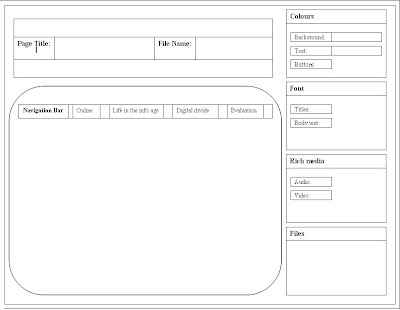
Tuesday, October 30, 2007
Monday, October 29, 2007
Unleashing the KiIler App
I think it fulfills its purpose to some extent where it is easy to get from one chapter to the next and select which chapter we want to go to but however, without the use of java, it is difficult to tell whether or not it does. Without java script, it seems to fulfill its purpose by giving the option to viewers of reading the entire book with the help of links to other pages and other chapters.
One of its main flaws is that it is difficult to navigate through the website. It is difficult to understand where everything is and where we should be.
Monday, October 1, 2007
Downloading Goods and Services
- music
- videos
- software
- games
- updates
- Photoshop brushes
Reasons
The reason why I download these is because you can download anything at anytime on your demand.
When it comes to downloading music off iTunes, I would rather download it off iTunes rather than buying an entire CD. On iTunes you can download a variety of single songs on its own, rather than just buying an entire CD. As well as this, it is easier to put straight onto your iPod or any mp3 player. With a CD you would have to upload the CD onto your computer and possible chose which songs you would like to put up.
Downloading videos off iTunes is also a lot easier to put onto your iPod. If you want to buy a DVD and put it onto your iPod, you would have to compress the DVD file for it to be able to fit onto your iPod.
I download software off the internet because it is quicker and a lot easier. If you buy the software on a CD from a store, that may be more costly for the packaging as well as time consuming. When you know that you need to download certain software, it is just easier to download it at your demand off the internet. Some of them you do not always have to pay for such as MSN messenger.
Games, other software and addictions to software and games such as Photoshop brushes are just easier and faster to download them off the internet; you will also get them at your demand. With Photoshop accessories, it is easier downloading them off the internet cause you can chose what you want to pick where as CDs will just provide you with many different ones that you may not use.
Problems
Many problems with downloading online is that most importantly, it is unsafe. Some files that you download are sometimes unreliable and may be downloading something that you do not wish to. Some files can contain viruses and will cause damage to your computer. Downloading goods online can be easy and quick but it is not always clear if it is legal or not. Some services mention that they are legal but most of the time they are not. Downloading music and other goods for free may seem legal but it is not and you are putting yourself at risk.
Saturday, September 29, 2007
Using a Simulation - NetFrog

- Narrated Audio
- Videos
- The "guess what" button, which gives you information about frogs
- The "tryit" feature gives you the chance to try different areas of dissecting a frog
It gives you every vital piece of information from what equipment you will need to where you will need to make incisions into the frog. The information is clear and gets you through the process smoothly and are easy to understand. However, there were few problems with the site which were that the photos used were not very clear, and when it came to trying it, it was unclear where to pin the frog or where and how to cut it.

Using only the site, may not be as beneficial as using an actual frog, but it is useful to those who need and want practise before dissecting the frog. However, by just using the site, you will not know the difficulty or ease or understand completely how to dissect a frog.
Lesson
By using this site, it has taught me that online simulation and education has a long way to go before it becomes useful enough to use on its own. As well as this, it shows that people can learn anything online on their own where websites now can provide step by step rules to show you what to do, how to do it and when to do it. This could be beneficial to many, but with the Internet being open to anyone and allows anyone to post information and instructions, this could lead to something dangers.Also,when it comes to simulation, experiencing the real act is a lot more beneficial to using a simulation. Lastly, by using this website, it has taught me that people will find it somewhat difficult using online education because it does not engage those who need to learn this, it takes personal will which some people will not have to keep themselves engaged in what they have to do.
Learning Objects and simulations
http://www.makingthemodernworld.org.uk/

Evaluation
Even though the site is a good way to get information and provides a good learning centre, it is hard to find the information that is wanted and is not particularly designed or set up well making the site difficult to use. The site does not provide some sort of index page and requires you to search the website to find the information needed. The information that is given is usefull, to the point and easy to understand. The interesting images and backgrounds engages the reader to read the information without getting to bored. As well as this, it evens out the optical weight making each page pleasing to the eye. The different ways of presenting the information makes the site more interesting and makes the user continue reading.
Lessons
Looking at this site, it has taught me that online education can be difficult because not all websites will be as organised as this one here making it hard for the user to find the information needed. As well as this, not all websites will provide the neccessary information which may make online education difficult. Also, to find the information needed, most sites require you to do a lot of searching either on search engines or on the site itself which will take your time and effort. On the other hand, these sites are very beneficial to those that cannot access information in any other ways. Finally, as a student, it takes self will to learn and study on your own and using this website is somewhat egaging, but not to the extent that i couldnt study a subject on my own by using this one website.

Saturday, September 22, 2007
Online Stores

With using eBay, it is basically an online auction bid. Once you have selected an item you wish to buy, you place a bid and it the website keeps track of what you have placed bids on if you are a member of the site. It gives you the option to watch the bids and it shows you all the bids and who has the highest.

Amazon is more of an online store where you don't have to bid. Most accounts or profiles that sellers place have stocks of the items so it seems more like a store. Which is an easier and a more guaranteed way of buying and item.
The benefits of using online stores is that most of the time, you are able to buy items from across the wolrd and it will not cost you much. As well as this, you can find items that are not easily accesable where you currently live.
The limitations are that some accounts of these websites do not ship world wide, so for some it is more difficult to buy an item. Also, there is the risk of giving out personal detail which could lead to identity theft. There is also the risk of buying an item, but for it never actually being sent to you, which means you lose your money.
Wednesday, September 12, 2007
Modern Communications
It seems that using modern communication during a tragic time had its good and bad points.
Although it would seem faster and more efficient to use modern communication, in some ways it would do no good.
For those that lived in the less developed parts of Asia, they did not recieve the email that was sent out to warn people about the quake unlike those who live in the much more developed parts of Asia who have access to the internet.
Wouldn't it be easier to use a phone while fixed-line communication systems were still in good use?
After the quake hit, the fixed-line communication systems either failed or became overwhelmed.
However, for those who had access to mobile phones could easily send out and recieve messages to let everyone know they were okay. Emails and messages were sent across the world to inform others of what had happend.
Haiku
Plz go gt me sum watr
It is rly hot
w@ do u wnt 2 do nw?
lets go out l8er
cuz its rly hot
Tuesday, September 11, 2007
Saturday, September 8, 2007
Top 3 malicious codes
Virus
A virus is a program or a piece of a code that is loaded onto your computer without you knowing and automatically runs. Even simple viruses can easily duplicate it self which will take most of your computers memory which will cause it to slow down until it comes to a complete halt. An even more dangerous virus is one that is capable of sending itself across networks which will then harm more computers and will spread.
A worm is a program that replicates itself over a computer network and usually performs actions, such as using up the computer's resources and possibly shutting the system down.
Trojan horse
A trojan horse is a destructive program that covers up as a beginning application unlike viruses, trojan horses do not replicate themselves but they can be just as destructive. One of the most insidious types of Trojan horse is a program that claims to rid your computer of viruses but instead introduces viruses onto your computer.
Advantages and Disadvantages of using emails
Advantages:
- You can easily compose messages to friends,family and co-workers
- You are able to store messages and files up to 1GB on some web based email servers
- It is usually free
- You are able to send files and attachments with ease
Disadvantages:
- Are at risk to receive viruses
- Emails that you send goes through a number of computers before it reaches the recipients inbox and along the way there is a possibility that an individual could hack into your email and read it
- You are at risk in receiving spam. Once you have received spam, you may have to get a new email account.
- You must have access to the internet
How an email works
then the sender types the address it would like the message to go to. The message is then sent to the senders ISP's mail server where it chooses the best route for it to get to the recipients address that was previously typed in.
The email is then sent throught the interent and arrives at the recipients ISP's mail server and is stored until the email is seen.
Here is a flow chart.
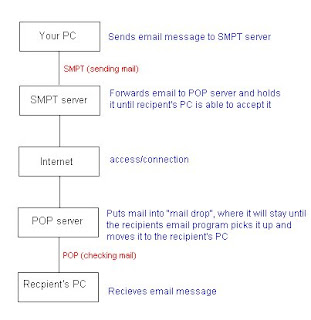.bmp)
Tuesday, September 4, 2007
Online Services
There are 5 in total. These are:
- SMS - short message service
- Blog - web log
- Vlog - video log
- Chat
SMS - is the most popular way amongst teenagers to chat through their mobile phone. An SMS is less expensive than making a normal phone call.
Blog - has become more popular since 1999 when Peter Melholz began blogging. Now, it is a way to inform others either on the blogger's thoughts and feelings or a way to express their feelings on controversial topics. There are may websites that provide users to blog such as Blogger and Blogspot. However, it has become more popular because of networking websites such as Myspace and Friendster
Vlog - is somewhat similar to a "blog" but is more visual. Here, is an upcoming star who decided to start her her own vlog.
Email - is an easy and simple way to communicate to family, friends and co-workers. The most popular email services are Hotmail and Yahoo!. Although, there are disadvantages made for those who use these email services, such as spam, spoof, and flame.
Chat - The easiest and simplist way to communicate through one another. Unlike email services, Chat rooms and instant messaging programs provide an easy way to talk to and allows for "instant" communications between people. This can save time and money as you can resolve questions or problems immediately. Such as:


